
- Recipes4Resumes
- Best Practices You Can Do To Optimize your Resume
Best Practices You Can Do To Optimize your Resume
Your Guide to Writing a Resume
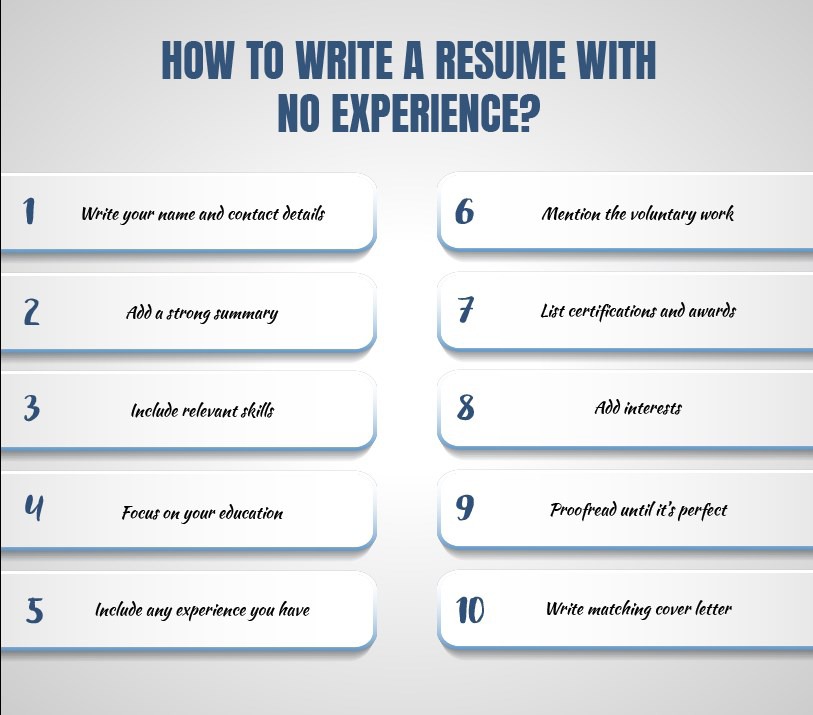
Use this guide to help you craft the perfect Resume and finally land your dream job.
Whether you're sprucing up your outdated Resume or starting from scratch, the task can quickly become daunting. Not only do you want to clearly convey your experiences and skills, but you also want to present the information in a way that's easy to read and visually appealing. It's easy to get wrapped up in seeking answers to seemingly straightforward questions: Should you include your mailing address? What skills should you list? Is it OK to use two pages? Should you save it as a PDF or a Word document? Also, don't forget even the smallest of details — and you definitely need to give your Resume at least 20 proofreads. Before you become completely frazzled, go ahead and bookmark this page; this is your ultimate guide to writing a Resume.
In this guide, you’ll learn how to:
-
Add your contact information
-
Create the perfect professional summary
-
Craft your skills section
-
Compile your work experience
-
List your education and professional development
-
Remove your references
-
Determine page length
-
Format your Resume
-
Master your Resume design
-
Figure out if you need professional help
Adding your contact information
Starting from the very top of your Resume, let's dive in with your contact information. Yes, this
might seem straightforward, but there are some details you'll want to note. Here's what you need to know.
Name
Writing your name on your Resume may seem simple, but you might be surprised by some of the questions that arise. Do you have to list your legal name, or is it OK to use your nickname? Should you include your middle name or just your middle initial? What about your academic credentials? Or suffixes, like Jr. or III?
There's not necessarily a right or wrong answer here, but you'll want to think about your personal brand. If your name is Katherine, but everyone calls you Kit, then write Kit. You can also include a nickname in quotes between your first and last name. For example, Elizabeth “Lizzie” Smith. Middle initials and names are often deemed unnecessary, but if you have a common name, like Robert Smith, you can include it so you stand out. You don't want to be mistaken for the other Robert Smith, right? Meanwhile, suffixes are definitely unnecessary. Chances are, no one at work is calling you “John William Henry III.”
If your name proves difficult to pronounce during your job search, you can help a recruiter or hiring manager out by including a pronunciation key.
When it comes to listing your academic credentials with your name (think: PhD or MD), only list doctorate-level degrees and highly specialized designations that are relevant to the jobs you're applying for.
Overall, the best rule of thumb is to think about your personal brand. Keep it consistent; you'll want the name on your Resume to match the name you use on your cover letter, the name you use to sign your emails, and the name you use on LinkedIn.
Mailing address
Back in the day, including a mailing address on your Resume was a given. After all, you were actually mailing your Resume. Today, listing your physical mailing address isn't necessary. In fact, because identity theft has become so rampant, many experts suggest simply listing your city, state, and ZIP code. Employers won't actually need your address until the final stages of a job offer.
Listing your city and state is important for employers filling location-dependent positions. Additionally, some companies only hire locally to avoid relocation expenses so if you live in Atlanta, Georgia, but apply to a job in Duluth, Minnesota an employer might automatically toss your Resume. However, if you have plans to relocate, you can write, “Relocating to Duluth, Minnesota, in August 2023.” If you're seeking and writing a Resume for a remote job, you can write “Remote” or “Location independent” next to your city and state, as well.
Phone number and email address
These are arguably two of the most important pieces of information on your Resume; this is how an employer will get in touch with you after all. In fact, incorrect or missing contact information is one of the top Resume mistakes people make.
For your phone number, list the best way to get in touch with you. This should never be a work number; instead, it'll
likely be your cell phone number. Before adding your phone number, make sure your voicemail message is
professional and states your name. There are a few ways you can format your phone number on your Resume:
- 555-555-5555
- (555) 555-5555
- 555.555.5555
Like your phone number, you don't want to use a work email address. You also don't want to use that old email address
you made back when you were much younger. Your email address should be professional; it'll often be some variation of your name and/or your specialty or job title. For example, RNjanesmith@email.com would work just fine. Also think about upgrading to a modern email provider, like Gmail, and create this email just for your job-search needs, if you haven't already.
Social media and online portfolio
These days, including your LinkedIn URL or a link to your online website or portfolio is standard. If you want to include your LinkedIn, be sure to create a custom LinkedIn URL. This is super simple, and it'll keep your Resume looking clean and your online presence easily searchable. You'll also want to make sure your LinkedIn profile is updated and reflects the information on your Resume. Take the necessary steps to make sure your LinkedIn profile stands out from the crowd. If you have an updated website or portfolio, you can link that in your contact information as well.
Crafting the perfect professional summary
Now that you've got your contact information down, it's time to dive into perhaps one of the most difficult parts of your Resume: your professional summary. If it's been a while since you updated your Resume, you might be wondering what this is — what happened to the Resume objective statement? Here's the thing: Objective statements are outdated. In fact, they make professional Resume writers absolutely cringe. They're generic, unclear, and typically include overused adjectives to vaguely call out your five-year plan. They don't offer any real insight into who you are
and what you can offer a potential employer.
Instead, a good professional summary should highlight your achievements, experience level, your skills, value,
industry, and immediate career goals. To determine what to include in this section of your Resume, ask yourself these questions:
• Why am I qualified for this position? (Yes, your professional summary should be tailored to each job application.)
• What makes me a good candidate for this role? Think about your experience, education, and skills.
• How have I used these qualifications in previous roles to create results and provide value?
Sometimes the best way to write a professional summary is to read a few examples. Use these as inspiration:
“Recent graduate of a top-tier university with experience developing and analyzing cost models, performing quality
assurance reviews, and building process solutions to improve forecast accuracy and compliance for internal and external clients…”
“Respected human resources leader with more than 10 years of experience overseeing operations, projects, and staff
in healthcare organizations. Proven track record in guiding sizable, cross-functional teams in the design, redesign, and
launch of cutting-edge business solutions, driving greater efficiency, engagement, and revenue for national organizations…”
Although your professional summary can be difficult to conquer, it'll feel great to get it down on the page. Plus, it'll help set the tone and focus for the rest of your Resume, making the Resume-writing process much easier.
Mastering your skills section
When crafting your professional summary, you should also start thinking about your relevant skills so you can tackle the skills section of your Resume. The skills section gives you the opportunity to list the hard and soft skills you can't necessarily call out in your work experience. It's also a section that's easily scannable and digestible, giving recruiters and hiring managers a quick glimpse into who you are and what you offer.
Hard skills and soft skills to include (or not include)
First thing's first: When it comes to determining what skills to include on your Resume, it's important to understand the
difference between hard and soft skills. Hard skills are the more technical skills listed on a Resume; they're applied skills you've learned, and they're more easily measured. A few general examples of hard skills include machine operation, computer programming, and accounting.
Showcasing soft skills on a Resume, on the other hand, are interpersonal skills you often use each day. They're tied into your emotional intelligence and often describe your more innate, natural abilities that are more difficult to quantify. A few general examples of soft skills include teamwork, leadership, creative problem solving, and time management.
It's important to include both hard and soft skills on your Resume. The best way to start brainstorming your skills is to simply brain-dump: grab a piece of paper and start making a list. Think about the skills you've had since you were a child, the skills you've acquired in school and through training, the skills you've used to succeed at your job, and the skills needed to excel in your industry.
Now that you've got a large list, it's time to narrow it down and pick the strongest of the bunch. Use these Resume tips to help make your skills section really stand out:
- Don't list skills that are a given: For example, if you're a professional content writer, you don't need to list the generic “strong written and verbal communication skills.”
- Stay relevant to the job: Include any relevant technical and soft skills called out in the job description; don't waste space by listing irrelevant skills.
- Be specific and clear: If you want to highlight your project-management skills, list specific software programs you have experience using, like Asana, Wrike, or Trello.
- Organize your list: Try to create some sort of pattern by listing related skills together. The goal is to keep your list coherent and easy to read. You'll also want to list the most important skills toward the top and work your way down.
- Don't forget soft skills: It's easy to get hyper-focused on your technical skills, but companies want to see your soft skills, too. This is a great time to offer some insight into who you are and how you might stand out from other candidates who possess the same technical skills as you.
If you're still struggling, use this general list of the top 10 job skills employers look for as inspiration:
- Time management
- Collaboration
- Emotional intelligence
- Creativity
- Adaptability
- Adaptive thinking
- Service orientation
- Cloud computing
- Knowledge of new social and digital media
- Artificial intelligence
Again, the more specific and unique your skills list, the better. Additionally, you'll want your skills to match the job listing as much as possible, so you'll probably want to update it for each job application.
The importance of keywords
Notice how much of the advice so far encourages you to use the job listing as a tool when creating your list of skills? There are a few reasons for that. First off (and perhaps most obviously), a recruiter or hiring manager wants to see that you have the skills needed to be good at the job. Second off (and perhaps a little less obviously), listing these skills can help you beat the bots.
Now, we haven't mentioned these Resume bots — or, more accurately, applicant tracking systems (ATS) — so now's a good time to debrief you. Many large companies use applicant tracking systems to collect, sort, scan, and rank job applicants' Resumes. It's basically an electronic gatekeeper that helps streamline the recruitment process. So the question becomes: How do you make sure your Resume gets past this system and into the hands of a human? One way is to highlight certain keywords on your Resume. That's, in part, how these systems will score you. There's no
real science to determining what keywords you should include, but here's a good strategy: Gather three to five job descriptions that are similar to the type of job you're pursuing. Run these descriptions through a free word and phrase frequency tool like Online-Utility.org's Text Analyzer and see which terms are used most often. The words that are generated are some of the words you'll want to weave into your skills sections, if applicable. You should then sprinkle these terms into your career summary and work experience, as well.
Compiling your work experience and professional history
Now it's time to dive into the heart of your Resume: your work experience. Chances are, this will take up the majority of your Resume's real estate. If you're struggling to get started, remember you've done a lot of the hard work already; revisit your professional summary and your skills section to help guide you.
When it comes to formatting this section, you have a few options — but we'll get to that later. Right now, let's just focus on crafting the bullet points that'll appear under each job title. In general, each position should include three-to-four bullet points — and no more than six-to-seven. Additionally, you might get stuck if you've held multiple jobs at the same company. How do you format that? You can either stack positions under the company's name or keep them separate on your Resume. Now, let's dive into the meat of this section.
Demonstrating your value: Doer vs. achiever
When it comes to listing your professional experience, you'll want to start thinking through the lens of an achiever — not a doer. But what does that mean? A doer is someone who simply lists day-to-day job responsibilities. Sure, they're doing their job, but they're not looking at the big picture and at what they've actually achieved. An achiever, meanwhile, focuses on their accomplishments and how it affected their job performance and company. Here's an example of a doer vs. an achiever statement on a Resume:
- A doer: “Developed and delivered sales strategies.”
- An achiever: “Doubled annual sales volume in two years, from $5 million in 2017 to $10 million in 2019.”
See how the achiever highlights a more specific accomplishment? This will help you stand out and show your value to a potential employer. If you're struggling to get into the achiever mindset, answer these questions first:
- What changed at the company because of my work?
- How did my projects impact the bottom-line?
- How did my work affect the people around me?
- When did I take charge and show initiative?
Additionally, as an achiever, it's important to highlight the data behind your accomplishments and results. This will vary from job-to-job and industry-to-industry, but you might include quantitative details such as the number of social media impressions garnered in an ad campaign, revenue earned, number of new members, or the size of the team you managed. The goal is to show — not just tell. Whenever possible, format your bullet points as “result by action.” If you're having trouble describing your job positions, look at the company's website and similar job listings to help you get started. And, once again, you'll want to look at the job postings you're interested in and make sure the experiences you list are relevant. From here on out, you should also make it a goal to track your professional wins throughout the year. This will make updating your Resume a whole lot easier in the future — trust us.
Using powerful verbs and the active voice
To help you maintain that achiever mindset, use this simple tip: Start each bullet point under your experiences with a powerful verb while avoiding reusing the same verbs throughout your Resume. The more powerful and descriptive the verb, the better. Here are some examples of strong action verbs that are good for Resume writing:
- Advised
- Coached
- Compiled
- Designed
- Generated
- Hypothesized
- Negotiated
- Resolved
- Upgraded
You'll also want to avoid using the passive voice on your Resume as much as possible; these sentences tend to be longer and less punchy. Here's an example of passive versus active voice:
- Passive: “The ball was thrown by Lisa.”
- Active: “Lisa threw the ball.”
As you can see, the active voice gets straight to the point and is more impactful. Identifying passive voice sentences can be tricky — even for grammar wizards — but this simple trick will help. Ask yourself: Can you add “by you” after the verb? If so, that means you're using passive voice. You can also often spot passive voice with “to be” verbs, like “were,” “has been,” or “being.”
By using strong action verbs and avoiding the passive voice, you'll be able to craft a clear and easy-to-read Resume that'll stand out from the rest.
Volunteer experience
Wondering if you should include your volunteer experience on your Resume? It's not necessary, but it can be great if you:
- Recently graduated and need more professional experience
- Want to fill an employment gap
- Are changing careers and want to demonstrate skills you didn't use in a previous job
If you do add volunteer experiences to your Resume, think about the skills you used and how they'll help you excel in your next career step. Again, make sure it's relevant and ties back to the jobs you're interested in. You can list your volunteer positions under your professional experience, or, if you're a recent graduate, you might create a new section titled “Leadership and Volunteer Experience,” where you can list any leadership roles you held in clubs and organizations as well as your volunteer experience. If you don't have enough room on your Resume but want to showcase your philanthropic efforts, you can always highlight them on LinkedIn. Chances are, an employer will check out your profile, especially if you included the URL in your contact information.
Sorting out your education and professional development
Now it's time to tackle the education and professional development section of your Resume. If you're out of college, you can go ahead and wipe out any mention of your high school activities. If you've only recently graduated and feel as though your degree (or degrees) can help you land a job, feel free to place your education section at the top of your Resume. Otherwise, once you've got some experience under your belt, you can move it to the bottom. Still have a few questions? Here are some answers to a few frequently asked questions in regards to listing your education on your Resume:
- If you started college at one place but finished at another, only list the college you earned your degree from.
- If you didn't finish college, you have a few options. If the job you're applying for requires a high school degree, list your high school. You can also list any relevant coursework.
- If you're still in college, you can simply list your expected graduation date.
- If you finished college more than 15 years ago or are wary of age discrimination, older job seekers can delete your graduation date.
If you're a recent grad, you might also feel inclined to include your GPA or even major test scores. However, unless the job description mentions these as a requirement, you can leave them off.
In this section, you can also list any professional development courses, programs, or certifications you've received, as long as they're relevant.
Ditching your references on your Resume
When it comes to listing references on your Resume, the process is simple: Don't do it. Employers typically don't ask for references until you've at least completed an initial phone screen so you're just wasting valuable Resume real estate. When the time comes to provide references, you can prepare a simple list of at least three references and include your references' names, titles, relationship to you, and contact information. Before you pass this list along, make sure each person is comfortable being your reference and that you have their best contact information. You should also send them a copy of your Resume and explain what type of job you're seeking. Then, they'll be fully prepared to speak on your qualifications.
Determining page length
This is perhaps one of the most common Resume questions: How long should your Resume be? The advice varies. Some people think you should stick to one page, even if you have 20 years of experience. However, if you have 15 or more years of experience, you shouldn't try to squeeze it all onto one page; this will overwhelm the reader. You also don't want to cut relevant experiences that show your career progression so creating a two-page Resume is the way to go.
Do note that if your Resume is going to be two pages, make sure you're using more than just a few lines on the second page. If that's the case, cut a few lines and get it all on one page instead.
If you're struggling to keep your Resume to two pages, limit your experience to the past 15 years. Really, employers are mostly focused on your recent work — they don't really care about the internship you had 20 years ago. If you're worried you'll leave something off, feel free to include a “Career Note” or “Earlier Career History” section. This is a simple way to summarize your work history without taking away valuable space from your most recent experiences. On the other hand, if you feel like you don't have enough work experience to fill out your Resume, think again. Your Resume can include internships, fellowships, and skills-based volunteer experiences. Also, break out of the mindset that your experience can only be paid positions. Consider adding any unpaid internships, college research projects, volunteer experiences, part-time jobs or side gigs, and club leadership positions. Think about the skills you've gained from these experiences and how they'll help you succeed in the workforce. Whether you've got 20 years of experience or zero years of experience, your goal is to include the most relevant information, so don't get caught up in including every single detail of every single job you've ever had.
Formatting your Resume
Now that you've got all your information together, it's time to figure out how you want to format it. You've got a few options:
The chronological Resume
The chronological Resume format is simple: Just list your work history in reverse chronological order with your most recent experiences up top. This is one of the most common ways to format your Resume because it's straightforward and easy to follow. It also allows you to show off your career growth. The chronological Resume tends to be best for professionals who have extensive work experience in the industry they're targeting and few employment gaps.
The functional Resume
A functional Resume is less common these days, but it can still be helpful in a few scenarios. With a functional Resume, instead of listing your work history, the focus lands on your skills. With a functional Resume, you'll want to include a professional summary at the top, followed by grouping your skills or qualifications into themes. You'll still include your employment history, but this will go at the bottom of your Resume.
Functional Resumes can work if you're changing careers or have large gaps in your employment history. However, most Resume experts agree this isn't the strongest way to write your Resume. Instead, a hybrid, or combination Resume, can give you the best of both formats.
The hybrid (or combination) Resume
The hybrid Resume, sometimes called the combination Resume, is a mix of both the chronological and functional Resume. It's often the best way to present your work history alongside your skills. It's also the best way to satisfy the applicant tracking system with the important keywords it wants to see. This format is also easier for recruiters and hiring managers to review; they can quickly see your skills and take inventory of your job history.
Tailoring your Resume to each job application
Wait! Before you start moaning and groaning because you don't want to write a new Resume for each job you apply for, hit pause. Yes, you should be tailoring your Resume to specific jobs, but this won't necessarily require you to write an entirely new Resume each time. You can easily customize your professional summary, skills section, and work experience to match each specific job.
The best way to write a targeted Resume is to consider the job posting. See what skills and experience the company wants, and consider how you fit the description. Call out your most relevant experiences and qualifications in your professional summary, and integrate those keywords into your skills section and job descriptions.
Proofreading your Resume (more than once)
The most common Resume mistake (and job deal-breaker) is spelling and/or grammatical errors. Since you're knee-deep in writing your Resume, you've probably read the same lines approximately 100 times. This will often cause your brain to auto-fill words so you'll read what you meant to write but haven't actually written.
That's why thoroughly editing and proofreading your Resume (more than once) is so important. Here are a few strategies to help you eliminate any spelling or grammatical errors:
Have a friend or family member read your Resume. They don't have to be editing wizards, but a second set of eyes can help identify easy-to-spot errors or typos your brain didn't process.
Read each line of your Resume aloud. Not only will this help you identify errors, but it'll also help you determine if your Resume makes sense and is easy to read. If you're stumbling over words, that's a sign you need to spend more time workshopping your sentences.
Temporarily change the font to something drastically different, like Curlz MT or Comic Sans. This will help you see the text differently enough to slow your brain down and process each line. Just remember to change the font back after you're done!
And if you're tailoring your Resume to each job listing, that's great! But just remember you're introducing more opportunities for errors. Before you get too eager and click submit, give your Resume a final read.
Consistency is key
While you're proofreading your Resume, you'll want to keep an eye out for lapses in consistency. These are small details, but if a company is sorting through dozens — or hundreds — of Resumes, this can make a huge difference.
To spot inconsistencies, look at repetitive areas on your Resume. For example, listing the location of each job. You don't want to write “Duluth, Minnesota,” for one job, and “Chicago, Illinois,” for another. Dates are also often inconsistently formatted. For example, you don't want the date to read “Feb. 2016 to Jan. 2020” for one job but “August 2015 – January 2016” for another. Note the “to” versus the hyphen and the abbreviated months versus the spelled-out months. Again, these are small details, but nailing this will show off your attention to detail, which is important for just about every job.
Save as a PDF or Word document?
You might've always been taught to save your Resume as a PDF, but that's not best practice since it won't make your Resume friendly for the applicant tracking systems. Sure, a PDF will help preserve the design and format of your Resume, but applicant tracking systems are less likely to read it correctly. Of course, if the job listing says PDF files are acceptable, then you can submit your PDF. However, if a file type isn't specified, play it safe by submitting a word document, saved as a .doc or .docx file.
Mastering the design (without a degree in graphic design)
So far you've carefully selected each word on your Resume, and you've decided on your format. Now it's time to make your Resume look good. The reality is, recruiters typically spend less than 10 seconds reviewing each Resume they receive, so first impressions matter. Here are some important details you need to keep in mind as you lay out your Resume.
Creative designs
When it comes to crafting a strong Resume, your best bet is to keep things simple with a clean and modern Resume design. Sure, you might feel the need to stand out from the crowd by using creative fonts, fancy borders, and custom logos, but the truth is, that will likely work against you. Many recruiters and hiring managers shuffle through hundreds of Resumes, and they'll quickly become impatient when they can't readily find the information they need. The key is to focus on the quality of the content, making sure it's easily scannable and digestible. Additional distractions aren't necessary.
Additionally, you want your Resume to be ATS-friendly so avoid including anything that could make it difficult to scan and interpret. Keep reading for more specifics on this.
Don't embed images
In the spirit of keeping things simple, you'll want to avoid embedding images on your Resume, as well. That means no headshots, logos, or intricate infographics. Again, this can overwhelm the reader and also trip up an applicant-tracking system.
If you want to use images, include them on your personal website, online portfolio, or LinkedIn profile (all linked at the top of your Resume). You can show off your creativity more on those platforms.
Avoid using common Resume template
The internet is full of Resume templates. A quick Google search will reveal millions of results, with even Microsoft Word offering Resume templates. These can be a great guide, but it's often best to start from scratch. Find examples you like and pull elements from each one into your own Resume. This is a great way to customize your Resume (do you know how many people use downloadable Resume templates?) and leverage the design to your advantage, highlighting the most important — and impressive — aspects of your Resume.
The importance of margins and white space
When it comes to Resumes, margins are important. You might be tempted to adjust your page margins so you can fit more on your Resume, but you don't want to make your margins too small. This will eliminate important white space (the empty space on the page) and make your Resume look overly crowded. The reader's eyes will likely glaze over. You'll also want to use obvious headings to call out your various sections (think: career summary, skills, experience). This will make your Resume super scannable and add in even more white space so the reader won't feel overloaded with information.
Choosing font type and size
When it comes to choosing a font, keep it simple. Stick to common fonts, like Times New Roman, Arial, or Cambria, and if you want to get “creative,” you can use two fonts. For example, you might use a sans font (like Arial) for headings, then a serif font for the rest of the copy (Serif fonts have little feet on the ends of the letters, like Times New Roman).
No recruiter — or applicant tracking system — wants to see Curlz MT or Comic Sans. Not only does it look unprofessional, it's more difficult to read. You also don't want to make your font too small or too big. If it's too small, it'll be difficult to read. If it's too big, it'll look like you're just trying to fill up the page. Again, the key is to keep your Resume looking clean, simple, and modern.
When in doubt, ask for professional help
How are you feeling about your Resume? If you're feeling confident, awesome! It's time to start searching and applying for jobs. If you still have some questions or can't help but wonder if you're on the right track — or simply want to throw your computer across the room at this point — that's OK, too. It might be time to call in a little reinforcement: a professional Resume writer.
Signs your Resume needs a professional rewrite
A professional Resume writer can help you put your best foot forward, beat those Resume bots, and save a ton of time (and frustration). Here are five signs it's time to hire a professional Resume writer:
- You're not the strongest writer: It's OK! Many people aren't, and a professional can make sure your Resume is clear, concise, and free of typos.
- You're not sure what to include: Whether you're fresh out of college with zero job experience or you've got 25 years under your belt, it can be difficult to decide what to include in your Resume. A Resume writer can help you figure out what's the most important pieces to keep and how to present your experiences in the best light.
- You're bad at bragging: No, you don't want to just brag all over your Resume, but you do need to be able to step back and evaluate your accomplishments and gauge your skills. Sometimes this can be difficult, but a Resume writer will offer an outsider's perspective and help you understand your greatest strengths.
- You never hear back: If you've applied to dozens of jobs with no response, that's frustrating. A Resume writer can help you identify your problem areas and sort out any issues you might not be seeing.
- You're in a unique situation: If you find yourself wondering what you should actually include on your Resume or how to explain certain situations (like an employment gap or even getting fired), a professional Resume writer can help guide you.
Is it worth it? The monetary value of a professional Resume
If you're considering hiring a professional Resume writer, you might wonder if it'll actually be worth the money. Here's the thing: Investing in a professional Resume rewrite can save you a ton of time that you could use to network, find open positions, and more. It can also potentially help you earn more money when it comes to negotiating your salary and benefits.
And there's even data that backs up the benefits of a professionally written Resume. Job seekers who used a professional Resume writing service reported finding a job at a thirty-two percent higher rate. Plus, those with a professionally written Resume reported that they expected to earn seven percent more than applicants who used the DIY approach.
Think you could benefit from a professionally written Resume?
Learn more about Recipes4Resumes today!
Products
- Resume Writing Packages
- Federal Resume Writing
- Military Transition Resume
- Expert Interview/Coaching
- LinkedIn Profile Makeover
- Recipes4Resumes E-Book
- Downloadable Templates
IMPORTANT LINKS
- Terms & Conditions
- Privacy Policy
- Cookie Policy
- Do Not Sell
© 2023 Recipes4Resumes. All Rights Reserved. Built by Starpact Global Services