
- Recipes4Resumes
- ATS-Friendly Resume
ATS-Friendly Resume
What's an ATS-Friendly Resume?
And How to Write One.
Here is everything you need to know about applicant tracking systems and how to beat them.
We've all been there: You find the perfect job opportunity, customize your Resume
and cover letter, submit your application to a job listing online, and then pray it will
pass the infamous six-second Resume review test. Unfortunately, more often
than not, your job application is lost in the Resume “black hole” and you're left wondering why the employer or hiring manager wasn't that into you.
What many job seekers don't realize is that 75 percent of job applications are rejected before they are seen by human eyes. Before your Resume reaches the hands of a live person, it often must pass muster with what is known as an applicant tracking system. Below is everything you need to know about applicant tracking systems - and what best practices you can do to optimize your Resume and beat these bots.
What is an applicant tracking system?
An applicant tracking system – or ATS, for short – is a type of Resume scanning software used by recruiters and employers during the hiring process to collect, sort, scan, and rank the job applications they receive for their open positions.
The applicant tracking system was initially created for large companies that are accustomed to dealing with several thousand inbound job applications on a weekly basis. Today, approximately 99 percent of Fortune 500 companies rely on ATS software to help streamline their recruitment process. However, what began as a recruitment solution for large employers has turned into a commonplace tool for companies of all shapes and sizes.
How do applicant tracking systems (ATS) work?
Applicant tracking systems act as electronic gatekeepers for employers and hiring managers. The ATS system parses a Resume’s content into categories and then scans it for specific and relevant keywords to determine if the job application should be passed along to the recruiter. Its job is to essentially weed out unqualified applicants so the recruiter can devote his or her time to evaluating the candidates who are more likely to be a match for the position. In other words, the ATS is apt to toss the least-qualified candidates, rather than identify the applicants who are the best fit.
Unfortunately, that means if a Resume template is not written and formatted with the applicant tracking system in mind, a qualified candidate can be easily passed over.
How to write an ATS-friendly Resume.
To determine what makes an ATS-friendly Resume, Recipes4Resumes analyzed over 1,000 Resumes from professionals across the U.S. with multiple years of experience to identify the most common Resume mistakes that will cause an applicant tracking system to toss an application. The infographic below highlights some of the most costly mistakes that make a Resume incompatible with an ATS scan.


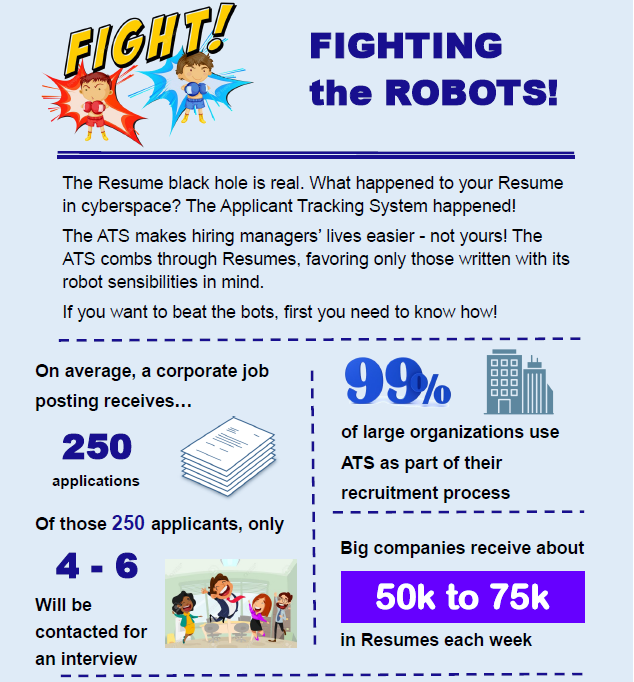
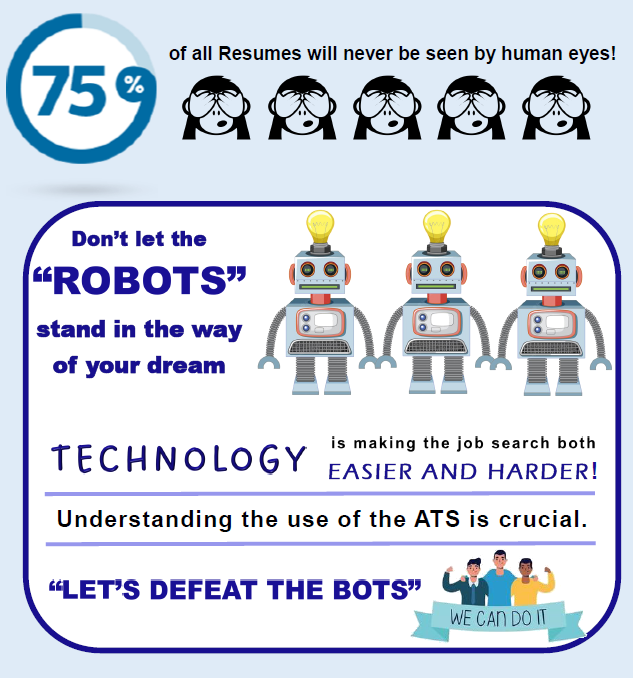
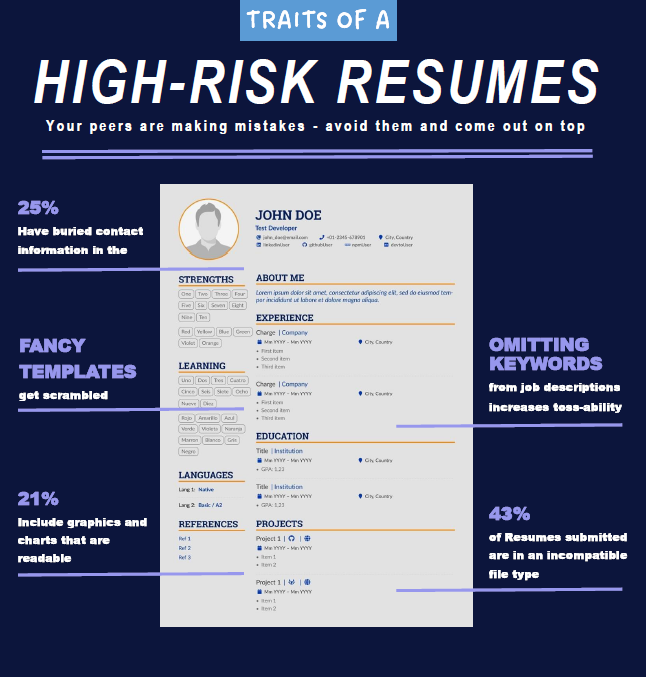
Selecting the right file type for your Resume
Contrary to popular belief, a PDF is not the most ATS-friendly file type. While PDF files are the best at preserving the design and format of your Resume template, it is not compatible with all ATS software. If you're asked to upload your Resume to an applicant tracking system and “PDF” is listed among the file formats you can use, by all means, send a PDF version of your Resume. However, if the system does not specify which file types are compatible, play it safe and stick to a Word document in .doc or .docx. Plain-text files are also incredibly ATS-friendly for Resumes, but they limit your formatting options.
Since the best Resume templates are written with two audiences in mind — the robots pre-screening your application and the live human in HR who will review your Resume content, should it make it past the ATS systems — I recommend using a Word document instead of a plain-text file for your Resume file type. This will provide more creative freedom to write a Resume that will appeal to a recruiter or hiring manager.

Products
- Resume Writing Packages
- Federal Resume Writing
- Military Transition Resume
- Expert Interview/Coaching
- LinkedIn Profile Makeover
- Recipes4Resumes E-Book
- Downloadable Templates
IMPORTANT LINKS
- Terms & Conditions
- Privacy Policy
- Cookie Policy
- Do Not Sell
© 2023 Recipes4Resumes. All Rights Reserved. Built by Starpact Global Services
